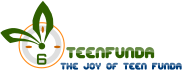We have always been taught that Content is the king , and actually it is the king but there are some things too that matters a lot to give a positive impression on your Readers.
Using attractive images in the blog posts can really be very helpful in engaging the Audience.

Now, again if you find another article online and it also have a
great content but not as the first one but, this time the article have beautiful images and a great Theme.
Now What Impression did you Make??
maybe better than the first one. And posts that have images will get better rankings in the Search Engines. so, it’s very important to use images in your blog posts. Because nobody wants to read
article without images. Not only it helps in engaging the audience but it also helps in driving the Traffic to your site.
Now I’m not promoting the idea of uploading many Ugly images
in your blogpost instead I’m just saying, that use atleast 2-3 images in your post.
Don’t use regular normal looking Images but try to make them Beautiful and attractive with the help of tools that are Discussed in this Article.
Now let’s back to the Topic.
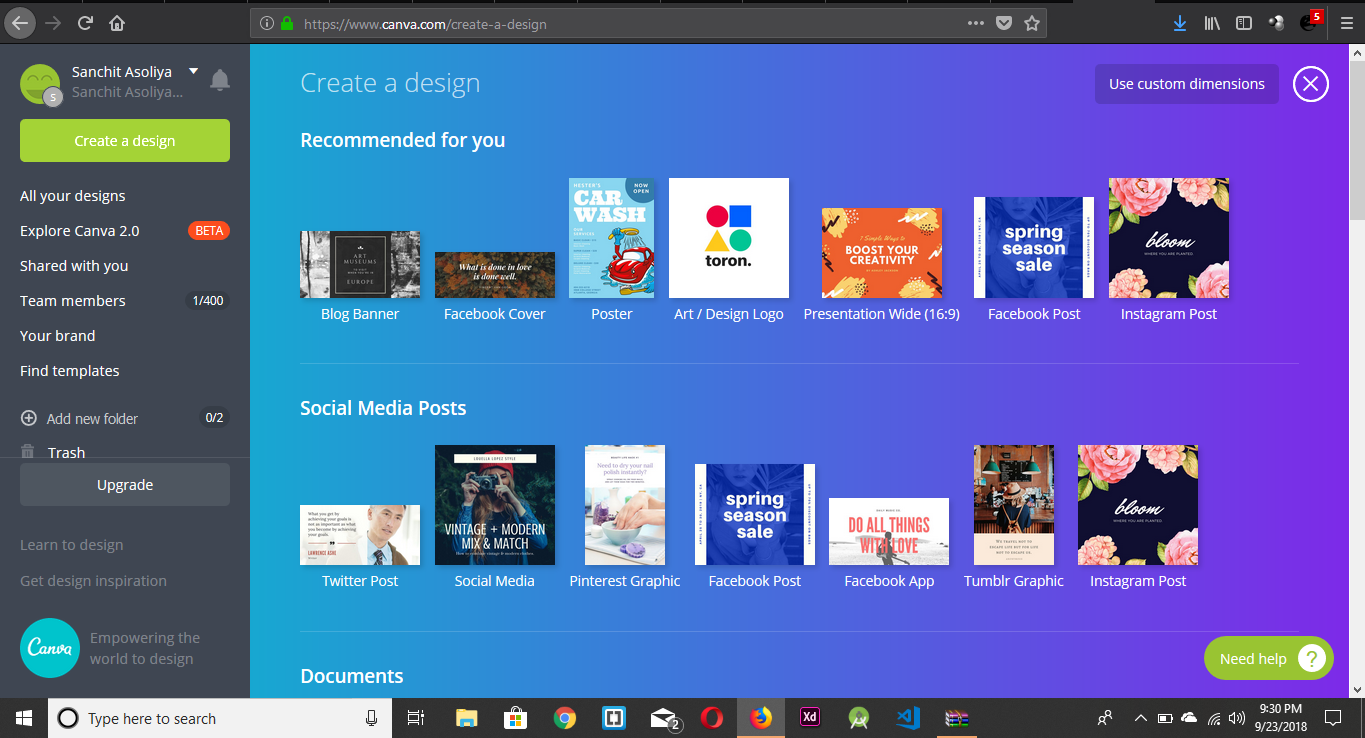
(i) Canva – When it comes to creating graphics and beautiful images canva always takes the first place.
Due to its mind blowing features canva is loved by millions of people , with a variety of attractive templates, fonts, images and graphics it can create a professional looking images in no time.
Even if you’re a beginner or just bad at editing it works great for
all. And you can create images for any size like facebook cover, Youtube thumbnails, pinterest graphics and many more.
Features-
- Upto 1GB of storage for photos
- Access over 8000+ professional templates
- Upload your own image
- Team functionality
- Magically resize any of your Design
- Built for social media graphics
(ii) Adobe spark post – The adobe spark post is the most arranged tool than any other tools out there. No skills are required to use Spark post, There are hundreds of templates that can make your social media graphics within minutes . And the feature that i most like about it, Is you can change the size of any pre-built templates according to your need.
like if you find a great template but the size of it, is too big then you can easily adjust the size of that template without cropping
it.
Features –
- Recolor your Designs
- Magic text
- Text effects
- Magically resize any template
- Magic layouts
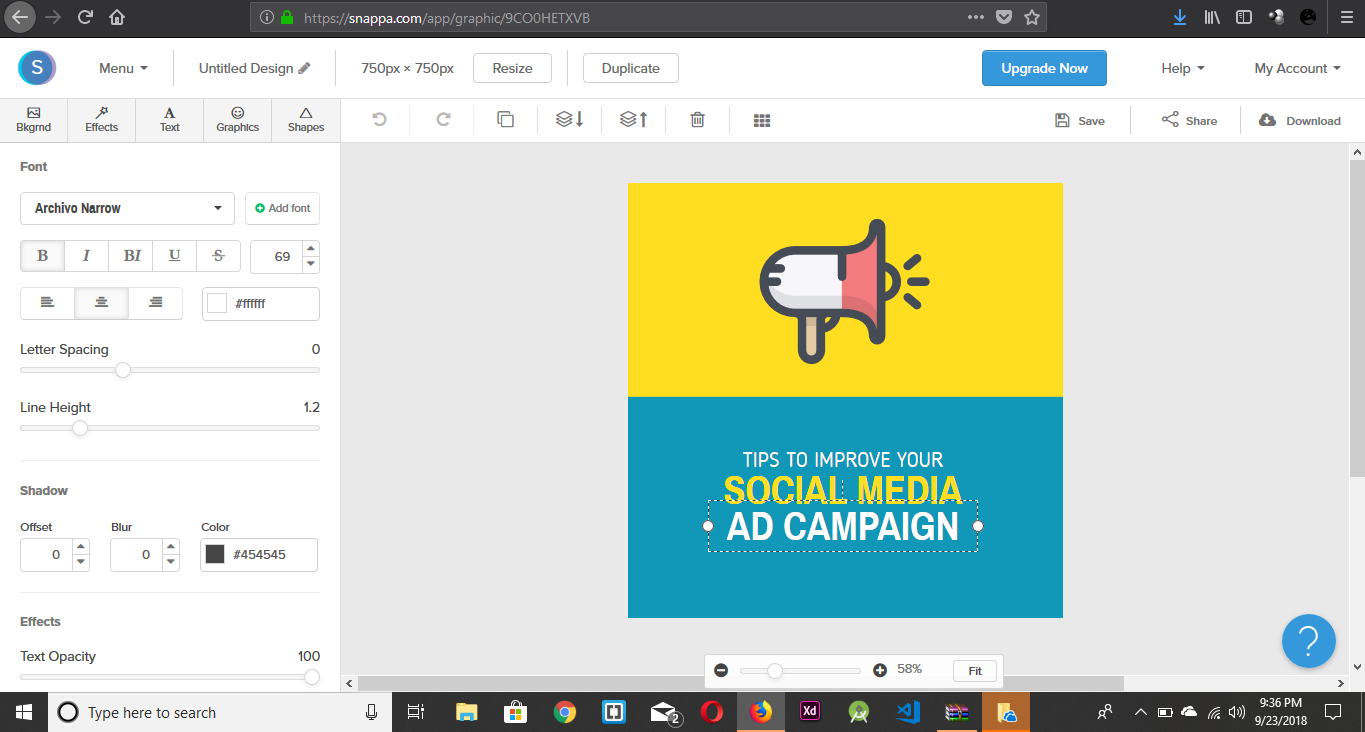
(iii) Snappa – snappa is also a great tool to create attractive templates. It gives you a hassle free experience that you won’t find anywhere else. Over 500,000+ royalty free images, 70,000+ graphics and much more. You can also import your images and fonts in it.
But sadly, Snappa’s free plan limits you to download only 5 designs per month.
Features –
- Upload your own photos, graphics, and fonts
- Save and organize your designs
- Magically resize your graphics
- Share your designs on multiple social media accounts
- Connect with your team

(iv) Piktochart – It is a cloud based infographics tool that helps you to create professional looking infographics. piktochart works perfectly for your social media accounts, blogs, pinterest etc.
If you want to make reports, presentations, banners you can make it through the help of piktochart.
It also have templates that helps you to create your perfect infographics. It have all the resources that you need while making an Infographic.
Features –
- Design flexibility
- Icons and images
- High resolution downloads
- Ready to use graphics
- Charts and maps
- Text frames

(v) Stencil – Unlike any other tools, Stencil also helps you to create attractive images and graphics. Stencil works faster and it also have a feature to magically change your Designs size. You don’t have to worry yourself that how your image looks on social media because it creates a Live preview for you.
you can also schedule your image for sharing it on Social media, It’s integrated with Buffer.
Features –
- Designed for speed
- Over 1,800,000+ royalty free images
- Preview before posting on Social media
- 1,000,000+ icons to choose
- 660+ Templates
- Schedule your images with Buffer
[“source=techhsavy”]