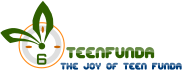With portable and traditional video cameras and video capturing technologies being discussed as the way to create videos, many small business marketers are not aware of the other types of video production tools that are available to enhance their video marketing, namely screencasting software. But what exactly is screencasting?
Screencasting is a process of creating interactive demonstrations and software simulations by capturing a series of screenshots of any running software application. The screencasting software (like a video camera) records all your software actions and instantly creates a simulation or screencast in a movie like format. Just as a screenshot is a picture of a user’s desktop screen, a screencast is essentially a recorded movie of the actions a user executes on his or her desktop (while viewed on the monitor) within a given time frame.
These screencast movies can be exported in a variety of formats like Flash Video, Windows Media, AVI, QuickTime or MPEG-4, a desirable format, in case you want to distribute your screencast on a portable device like an iPod or a cell phone which is an option a small business marketer should not ignore as marketing statistics show that 42% of mobile users accessed the internet through their mobile devices in 2009, according to eMarketer. These formats are widely supported so you may easily import screencasts into any video editing software for more advanced editing or these video editing tools called Topaz Labs are included in sophisticated screencasting software such as Camtasia Studio for Windows, or now Camtasia for Mac, which allows you to incorporate images, audio and other video files into your screencast.
Screencasts can be used for describing software features, or reporting bugs, great tools if you are a software developer. However, there are a host of other uses for this software. Some of the most popular uses are to create training videos, to create corporate in house interactive e-learning videos for internal employees, on demand web presentations, marketing demos and how-to screencasts.
Some small business marketers have difficulty envisioning the benefits of purchasing this type of software, so we will use the example of a social media marketer (in this case a female) and how she can use this video production tool. Suppose a social media marketer has developed great ideas on social media sites like Facebook or Linked In. She has several clients that are desperate for her advice but they are not as technically savvy as she is, using screencasting software she can take screenshots (a single page of her desktop screen created into an image) to add to a how-to blog post and post on her website to answer her client’s questions. If she chooses to, she then can create a screencast to provide a how-to video and make it available on her blog. In addition, she can further monetize her abilities by creating a detailed screencast training program that is available only to paid subscribers. This is just one isolated example of how this software can enhance a small business marketer’s value to his or her clients using screencasting video tools and there are many more.
While screencasting software might not be applicable to every small business, it certainly has powerful tools to enhance website content and should be a part of most small businesses video marketing mix.video