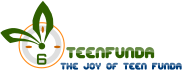Nintendo Switch has a substantial new system update bringing the firmware to version 3.00 – and it’s not just boring old stability improvements this time.

Switch users can now download and install firmware 3.00 and unlike Nintendo’s usual lightweight change logs this significant update adds stacks of small but much appreciated new features to the operating system software.
Some of the new features in this Switch system update include the ability to connect Pro controllers via the charging cable rather than using wireless, which should help those of you suffering from interference issues. You can also use the Switch to find your controllers by making them vibrate, which is handy when the JoyCon’s gone down the back of the couch.
More volume options give you better control over your Switch’s audio with this firmware, and you can even fiddle with colour settings for different lighting situations.
Being able to connect a keyboard to your Switch for quick text entry is a nice touch, as is the chance to subscribe to news channels on your favourite titles rather than having to go looking.
In short, while none of the features in Switch system software 3.00 are exactly groundbreaking, they’re all very nice quality of life improvements we’re happy to see come to an already pretty special console. Also, this is way more interesting than another round of stability fixes, although of course we got those too.
Behold! The full change log for Nintendo Switch firmware version 3.00:
- Register a channel to receive News for specific games
- To register, head to News > Find Channels
- Add friends from your Nintendo 3DS and Wii U Friend Lists
- To add friends, head to your My Page on the top left of the Home Menu > Friend Suggestions
- Receive notifications when your Friends go online
- To turn this ON/OFF, head to System Settings > Notifications > Friend Notifications
- Find paired controllers within communication range by activating the vibration feature
- To search, head to Controllers > Find Controllers
- Change the user icon order on the Home Menu
- To change order, head to System Settings > Users > Change Order
- Select from six new Splatoon 2 characters for user icon
- To edit your user icon, head to your My Page on the top left of the Home Menu > Profile
- Change the system volume from the Quick Settings
- To access Quick Settings, hold down the HOME Button
- Lower the maximum volume for headphone or speakers connected to the audio jack
- To lower the max headphone volume, head to System Settings > System > Lower Max Headphone Volume
- * This settings will be ON when Parental Controls are enabled
- Change display colors to Invert Colors or Grayscale
- To use this feature, head to System Settings > System > Change Display Colors
- Connect a USB keyboard to the dock to type whenever the keyboard is on the screen
- Use the Nintendo Switch Pro Controller via wired communication by connecting the USB charging cable
- To enable, head to System Settings > Controllers and Sensors > Pro Controller Wired Communication
- * The NFC touchpoint on the Pro Controller will be disabled while the controller is using wired communication.
- Update connected controllers
- To update, head to System Settings > Controllers and Sensors > Update Controllers
- Added a feature that suggests deletion of software data if there is insufficient space when downloading other software
- To use this feature, head to System Settings > Data Management > Quick Archive
- * User save data is not deleted
- General system stability improvements to enhance the user’s experience, including:
- Resolved an issue that caused game software updates to fail and prevented the software from starting
- Improvements to prevent unintended HDMI input change with certain TVs while the console is docked in Sleep Mode
Visit Nintendo Support for details on how to manually install Switch firmware 3.00 if you automatic system update doesn’t kick in for you.
It’s likely the latest Switch system update is rolling out region by region, so if you’re outside the US you may need to be patient. Firmware 3.00 should be with you within a day or two.
[“Source-ndtv”]