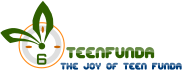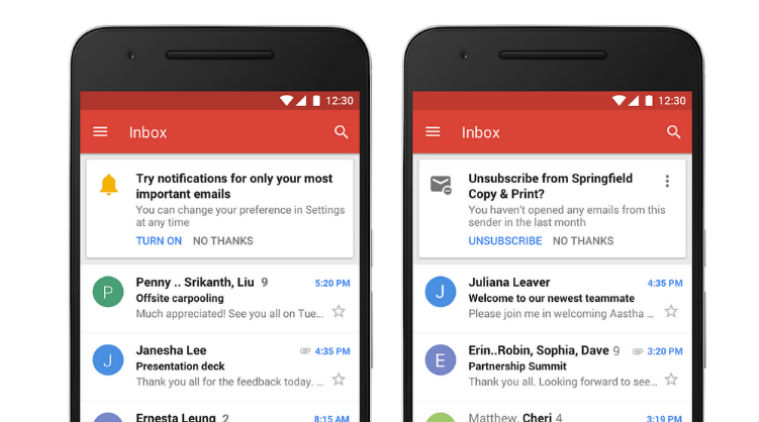
Gmail, which is Google’s popular email service, has rolled out a new feature which will send notifications for high-priority emails only. It is being made available as a server-side update for iOS users. The feature takes advantage of machine learning (ML) and artificial intelligence (AI) technologies to identify messages that the user would want to read first. It will be available in the next two to three days for iOS users. However, the upgraded notifications option will only show up for people who upgrade to the latest Gmail version on their iOS device.
“Notifications are only useful if you have time to read them—and if you’re being notified hundreds of times a day, chances are, you don’t. That’s why we’re introducing a feature that alerts you only when important emails land in your Gmail inbox, so you know when your attention is really required,” reads a Google blog post. Gmail iOS app users need to select “High priority only” from the Notifications drop-down in the settings menu to enable the feature.In April, Google redesigned Gmail with new features like Confidential mode, Smart replies, smart compose as well as new security and customisations. The high-priority notifications was introduced as well, and was listed to roll out in the coming weeks. The feature is aimed at minimizing interruptions and clutter. Thanks to AI Gmail can also recommend when to unsubscribe from mailing lists based on cues like how many emails the user gets from a sender and how many of them they actually read.
source:-indianexpress.c