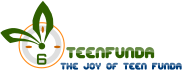Xiaomi earlier this week acknowledged a bug that caused contacts on some of its phones to merge incorrectly. The company investigated the issue, and claims that it was caused by third party apps. A temporary fix has been provided by Xiaomi, in the form of an APK file that corrects the incorrectly merged contacts. The company has also provided an alternate solution for WhatsApp and Truecaller users in case sideloading the APK file doesn’t solve the issue for them.
Manu Kumar Jain, Global Vice President at Xiaomi and Managing Director of Xiaomi, on Thursday evening tweeted out the company’s official response to the incorrect merging of contacts, pointing users to an MIUI Forum post that provided the solution.
“Mi Fans, we’re aware of an issue affecting some users, relating to contacts incorrectly merging. After our internal investigation, we’ve found that this is a 3rd party issue. A temporary fix can be found here – http://bit.ly/2BLflfF,” Jain tweeted.

Photo Credit: Xiaomi
On the forum post, Xiaomi says the issue saw contacts data getting mismatched, resulting in the “wrong information for random contacts”. The root cause of the issue was attributed to some third-party apps. As we mentioned, the company has provided a link to an APK file download of the ContactsCorrector app as a temporary solution. To use the app, users will have to install it and give it the permissions it requests. Then, they need to open the app and press Check. If any error is found, users will need to press Correct to fix the wrongly merged contacts.
The forum post adds that if for some reason this doesn’t work, WhatsApp or Truecaller users should attempt this method: Back up WhatsApp data (Settings > Chats > Backup), uninstall WhatsApp, and then reinstall WhatsApp. It the issue persists, users should go to phone’s Settings > Sync > Disable WhatsApp Sync. Truecaller users should repeat the same steps of reinstallation.
“This is only a temporary solution, we are still working on it, and we already have contacted Android and WhatsApp regarding this problem to help fix the issue,” the Xiaomi forum post said, adding that the issue is reportedly affecting other OEMs as well, not just Xiaomi.
[“Source-gadgets.ndtv”]